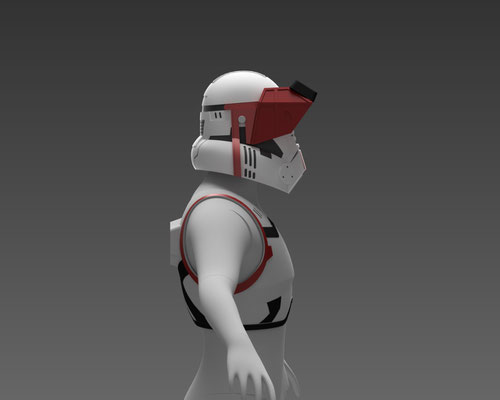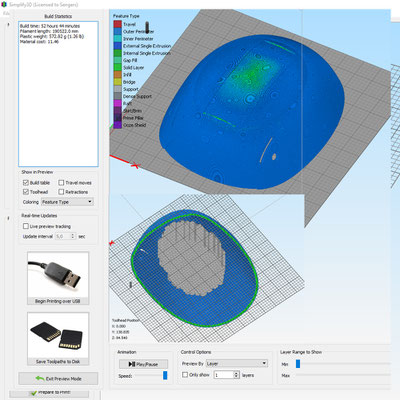HAVOC TROOPER SWTOR
On this page I will show you all the behind the scene, RnD, 3d print, build and paint steps involved with creating the Havoc Trooper.
This will be a long term project so it will evolve slowly.
RnD stage
In this stage I tried to find and get as much pictures and material as possible from the game and cinematics possible on all angles.


HAVOC TROOPER HELMET
FALSH START
For our new designer this project is something totally out of his expertise.
Sculpting was not something he really practiced before but he wanted to try.
When he delivered the first helmet model I directly noticed a lot of flaws, he was not used to the high standard of the Star Wars community so I talked to him. He was teaching him self to use the
new 3D program for sculpting and I wasnt sure if he was up to the task. So I asked him the fair question if he wants to move on and redo the helmet or call it off and focus on what is more in his
expertise.
Simply because I understood that he could learn it but would take a lot of time and the agreed price would not cover it. He was very clear and motivated, he said I want this project, I want to
learn my self this new program no matter the time it takes on his own cost. So I agreed and applaud his dedication and willingness to take that extra mile.
So I pointed out all the flaws and points of intrest and he started from zero up to a new helmet.
Below are the first "trial" images and the POI's I pointed out.
The new helmet
After reviewing all the POI's on the old helmet he totally re-did the helmet and came up with a much better helmet. He also sliced it in the way I requested it so you could print it in easy to
assemble parts without the struggle to fit it on a printer bed.
The overall wall thickness of the helmet is 3mm so you could print it with 100% infill for the best result.
Start sizing and printing
In order to get the right size you should first print the Dome Ring and see if it fits your head without having stress on your ears, you should have at least a couple of mm. free on each
side.
Once you have re-scaled it in your slicer or in The Armored Garage you can
re-scale the rest of the helmet in the same % and start printing the rest.
I scaled it in Simplify 3D.
https://www.thearmoredgarage.com/
DOME PRINTING SETTINGS
After I printed the Dome ring I checked and I think its the right size for me so I can print the rest ;)
I am using the full dome here to print in one piece as my printer is big enough.
Divided the printing in two processes, one at a layerhight of 0.2 and the top / second process at a 0.1 mm for less layer rings show able so its easier to smooth out. This process will slow the
printing down with up to 10 hours but its worth it.



After printing the full helmet in black and assembling it I found out it was to big for me, so I downsized the model with 5%. I also changed it in the RAR file on the drive so you should be good to go. After this I decided to print the helmet in the original colors so its White and red now ;)


TORSO ARMOR
I started with pointing out some essentials for the torso armor / chest and back piece.
The designer got more images added to his file to address all the little details.
Fitting and shaping the visor